Reasons Why People Are Leaving Your Site, Part One
Author: Sarah Wells
The average time spent on websites is below one minute, and half of your visitors view one page of your site and then leave without clicking on anything else.
How are you ensuring that your web visitors are finding what they need and turning into customers? Here are two common problems with two solutions – one big and one small.
Your Site Isn’t Mobile Responsive
With over 70% of web visitors in the United States and the majority around the globe accessing the Internet through mobile devices, small business owners have to assume that the majority of their customers are finding them on their phones.
Just because you can view your site on your phone doesn’t mean that it is mobile responsive.
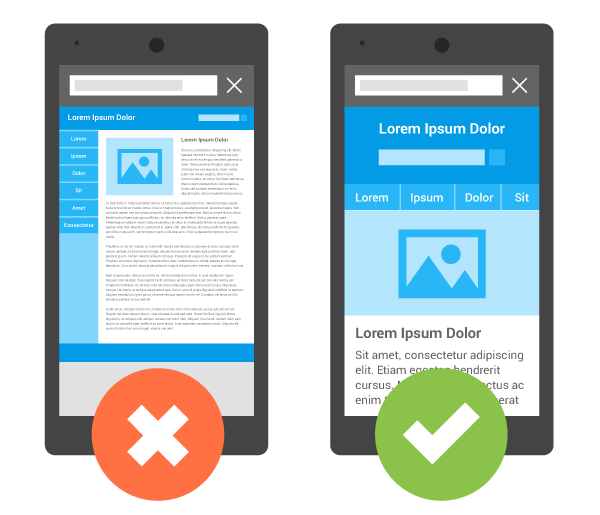
A good mobile responsive site is designed with the dimensions of a smartphone in mind – it “responds” to the shift from a desktop monitor to a phone screen to make reading easy.
With a mobile responsive site:
- you eliminate your customer’s need to pinch, scroll, and zoom
- you place the most important calls to action in front of your customers, and
- you make it possible to navigate your site with ease.
A mobile responsive site is one of the most important steps to reducing your bounce rate and increasing time spent on site. It’s also a sizable investment.
Smartphone browsing isn’t going away – at least not before Jesus returns – and the number of customers searching on their phones is only going to grow, so make sure your site is mobile responsive!
Here’s a quick tip to keep your people on your site…
Your Links Are Sending People to Galaxies Far, Far Away
Linking out to third-party sites is an important part of establishing credibility and providing accurate information for your business, but when that visitor clicks another organization’s link, they by default click away from your site. You want them to leave, but you also want them to stay (“should I stay or should I go now…”).
Don’t make them choose!
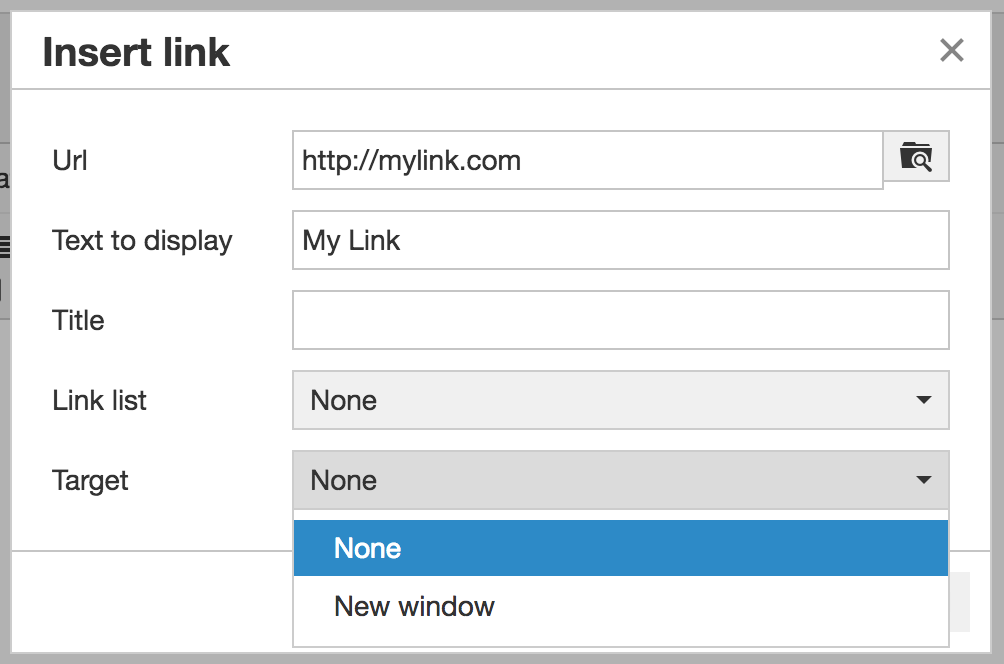
When you link to another company’s site or any other external link, add this simple code to your link. Our SpireCMS gives you an option under “Target” to choose “New Window” when you are adding a link. This will open the link in a new browser tab, keeping your own site active in the background.
When your customer is done checking out that resource, they’ll remember you and return to your site to keep reading and buying. If you leave off this tag, when a customer clicks your off-site link, your site is history… as in, the only way they can get back to you is by clicking the back button… if they remember where they were at all.
Next time, we’ll get beyond some of the mechanics of your site into the nitty-gritty stuff you need to keep people from leaving your site: your content.
I heard that groan! You don’t need to feel overwhelmed about what your site says about you – there are solutions you can follow to make your content work.
