7 Steps to Get Your Startup Online on a Budget
Author: Sarah Wells
When your startup is just the seed of an idea planted by a handful of people who’ve told you, “You’re really good at [ FILL IN THE BLANK ]! You should start a business!,” the possibility of just starting can be completely overwhelming. Where do you begin?
“Get my business online” is undoubtedly near the top of your “business startup” checklist. But what does that even mean? What steps are involved with putting your startup online? Do you need a website? Is Facebook enough? How do you know what to do first?
There are 7 vital steps that you need to do, one at a time, if you want to successfully roll out a new business.
SPOILER ALERT: Building a website is Step #7 on this list. It’s an important thing, but not right out of the gate. We’ll focus on those other 6 things you should do before you launch your first website.
Step 1: Pick a Name
Do you remember that scene in That Thing You Do, when the band is trying to decide on a name?
Clever is fun, but as Brene Brown says, clarity is kind. Be unique, but aim to pick a name that is consistent with what you sell and what you want to be known for. Choose a name that is easy to spell and pronounce. Avoid names that are too similar to your competition (a quick search online will help you find similarly named businesses).
Before you settle on a name, you’ll want to research your state’s naming guidelines to make sure that your business name is available. If you’re stuck on this step, LegalZoom offers additional insights for choosing a business name.
Step 2: Buy a Domain Name
With your name in mind, you will want to buy a domain name—your business name dot com. This is important because it’s like the future hub for your business online. Today, you can hardly complete Step 1 without pairing it with Step 2.
You want a domain name that is simple (ideally 15 characters or less) and a dot com, if you can get it. This should cost you no more than $25/year.
We like GoDaddy.com—it’s a reliable place to buy a domain name, and you can buy them for $11.99/year, as long as you ignore all their upsells. You don’t need any of the extra features they will sell, no matter how good they sound—the most important next right thing is to secure your domain name.
If your business name itself isn’t available, look for easy-to-spell alternatives, and watch out for unintended words or phrases that might result from smashing your business name together.
(Ex. When our Director of Innovation, Steve, was a kid, he used to go to a website to get downloads for The Sims. It was called The Sims Exchange. Simple right? Not so fast… his mom walked in one day and saw him typing in THESIMSEXCHANGE.com. She was horrified and immediately hit the power button.)
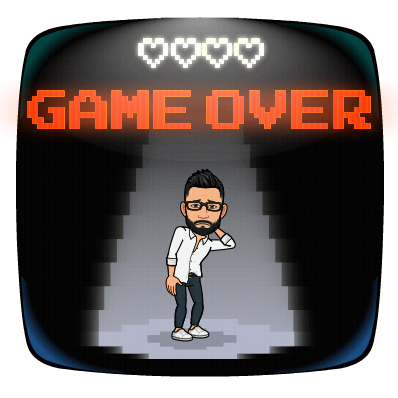
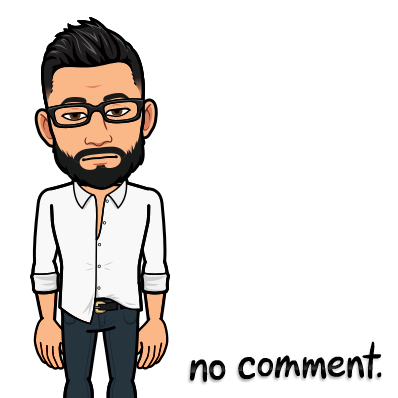
Step 3: Start Engaging on Social
You have your name (Oneders!) and your domain name (THESIMSEXCHANGE.com!), now it’s time to get to work engaging with your future customers.
According to the Pew Research Center, in 2019, a whopping 69% of U.S. adults are on some form of social media, and the average American Internet user has 7.1 social media accounts (and 2.4 children). If you’re aiming to capture the attention of the majority of people in your community, social media is the place to start.
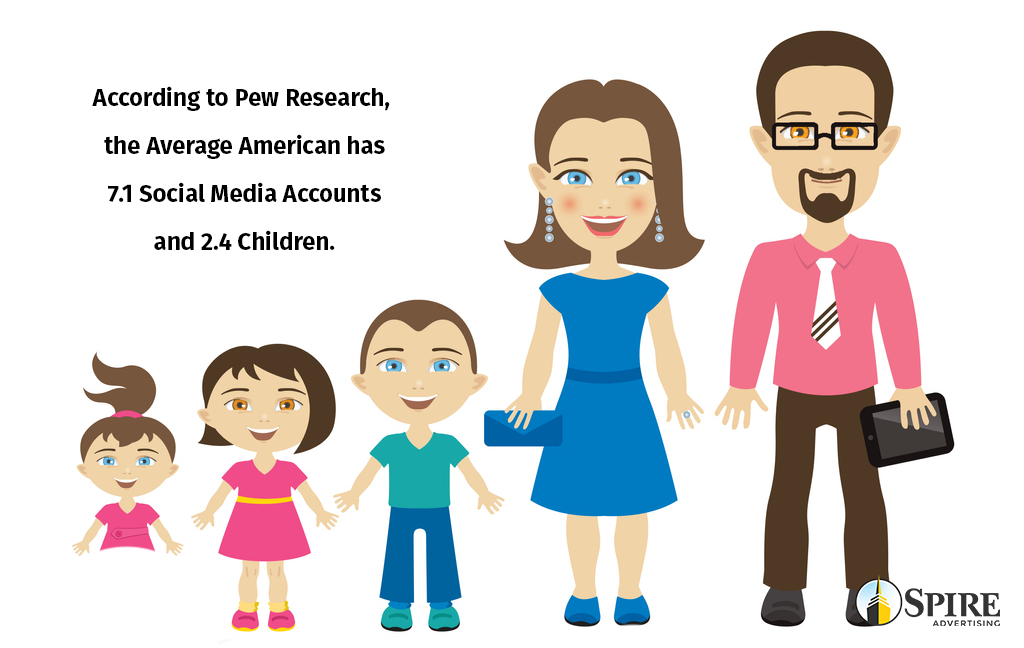
Evaluate the type of product or service you provide and think about the people most likely to be your customers. Which social media platform(s) matches your target audience? That’s where you should begin.
SproutSocial offers up helpful demographics for the most popular social media platforms to help you determine where your target audience might be.
Facebook is still the most popular social media platform. Most likely, you’ll want to represent your new business on Facebook. If you don’t currently have a personal profile, you will need to set up a Facebook account for yourself. You do not want to create a personal profile or a group for your business. Instead, you will want to create a Page. This is a much more public space where people will not have to request permission to like, follow, friend, or join. You want your business to be available to the public, after all.
There’s more to say here about what you want to share and how, and we’ll cover that in a future post. For now, let’s move on to the next right thing!
Step 4: Set Up a Business Email Account
When it’s time for people to start contacting you, you don’t want to be sending them to your personal email. You want an email address that says you’re in business. We recommend setting up your business email using G-Suite, which is available for $6/month per user. This gives you access to a full suite of productivity tools that can help you set up other parts of your business as you grow.
Step 5: Build a List
If you want to build a business, you need to build a list.
Your list is the place where you keep track of all those people you connect with as you build your business. Without a list and a place to keep the information, you will end up with a desk drawer full of business cards and no way to communicate with anyone.
Don’t be shy about list building. As you begin networking online and in person, start to gather business cards and contact information for friends, family, neighbors, and new prospects. Connect with your local Chamber of Commerce to build relationships with potential customers.
Any time you have a new contact, add them to your list. Create a spreadsheet with name (separate first and last name so that you can sort easily by last name later, when you have more followers than you can count), email, phone, organization, notes, and any other relevant fields that might help you keep track of people.
Step 6: Choose a System for Follow-Up
Once you have a list, you’ll want to start communicating with them. We recommend using a service like MailChimp, which allows you to keep track of and tag contacts as well as email them using newsletter templates or other email blasts. You can also set up sign-up forms through MailChimp.
Follow-up is important. One of the biggest reasons people end up not buying from a business is due to the business’s lack of follow-up. Keap offers these tips for writing follow-up emails after an initial sales meeting.
Step 7: Build a Website
So now…
- you have a name, a domain name, and a business email
- you’re engaging with future customers on social media,
- you’re building a list of all those people you connect with
- you’re following up with your list and stirring up interest
If ALL of these things are happening, you’re ready for your website! As tempting as it can be to launch the website right out of the gate, we recommend that new startups do these other six steps first. Why? You will learn so much doing those steps, it will help you get your website right the first time.
How to Build a Website
You need to decide if you want to do-it-yourself, or find someone to build it for you.
DIY Options
We often recommend that startups with limited budget but some time to spare begin with a DIY version. We recommend starting with simple but powerful online tools like Wix or SquareSpace. Both make it fairly simple to get your first website online.
Or Pay Someone to Build It… but Be Careful
If you have some budget to hire someone to build your website for you, avoid paying your nephew to do it (yes, I know he builds websites now… everybody has a nephew who builds websites). Nothing against your nephew, I am sure he’s a great kid. But let’s be honest, he has a lot on his plate. The last thing you want is for the person who built it to get busy with life, and then you can’t update it.
If you’re paying someone, hire an established business with a team and an extensive portfolio of work and the ability to offer ongoing service. Make sure your new site includes a place where you can log in to make edits on your own.
On a Personal Note…
Spire builds done-for-you websites for businesses that want to grow. Ours aren’t the least expensive, and they aren’t for everybody. But if you want to get it right the first time, if time is a factor, and you would like help with marketing strategy and nailing your content, we have been a great option for hundreds of small businesses. We’re here if you need us.
We wish you the best of luck as you launch that new business!
