What’s Happening on Your Website?
Author: Jeremy Harrison
Every day you have people looking at your website – but what are they doing? Is your content resonating with them? What pages are they viewing the most? Are they sticking around, or leaving right away? More importantly, are they responding to the call(s) to action on your site?
These are questions you CAN answer. They are questions you SHOULD answer. They will help you find out if you are connecting with your visitors – or if you are missing the mark.
Google Analytics will answer these questions – and many more…
 We install Google Analytics tracking code on every new website we build, because this information is critical to your marketing success. By paying attention to what your visitors are doing on your site, you’ll know which marketing strategies are working, and which areas might need improvement. Then you can make the necessary adjustments to drastically improve your marketing efforts, and make compelling connections with your visitors.
We install Google Analytics tracking code on every new website we build, because this information is critical to your marketing success. By paying attention to what your visitors are doing on your site, you’ll know which marketing strategies are working, and which areas might need improvement. Then you can make the necessary adjustments to drastically improve your marketing efforts, and make compelling connections with your visitors.
Essentially, you can really improve your business by simply utilizing your free Google Analytics data, and adjusting accordingly.
The problem is – many newbies get bogged down in Analytics. There is so much great information to process, many people waste a lot of time in the nitty-gritty details.
Don’t get bogged down with details – you can have other people to do that!
If you are new to Analytics, here are 5 basic metrics you will want to be familiar with:
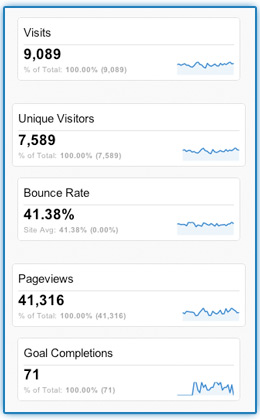 Visits – This tells you the number of times people have visited your website.
Visits – This tells you the number of times people have visited your website.- Unique Visitors – The number of individual people who have been to your site. So – if one person visits your website 4 different times, they are counted as 1 Unique Visitor with 4 Visits.
- Bounce Rate – A “bounce” is somebody who comes to your website and leaves after only viewing one page. If somebody goes to 2 or more pages on your website, they are not counted as a bounce.
- Pageviews – How many pages have been visited.
- Goal Completions – When somebody takes a desired action on your website. This metric requires some technical setup before it can track, as you will need to define the goals in the system. But it is super important to track this information, as it’s how you can really measure your success online.
These 5 metrics are a good place to start, but you’ll eventually want to dig deeper to really benefit your business.
To give you an idea of the power of Google Analytics, here are 3 more things you might find interesting:
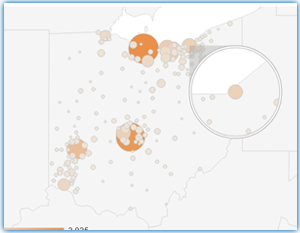 Visitor Map / Geography – Located in the “Audiences” section, use this tool to figure out where your visitors are coming from. You can see traffic from a worldwide scale, or narrow it down to city level metrics. This helps you research your audience, and deliver a message that resonates with people from a certain area.
Visitor Map / Geography – Located in the “Audiences” section, use this tool to figure out where your visitors are coming from. You can see traffic from a worldwide scale, or narrow it down to city level metrics. This helps you research your audience, and deliver a message that resonates with people from a certain area.
-
Traffic Sources – How visitors come to your website.
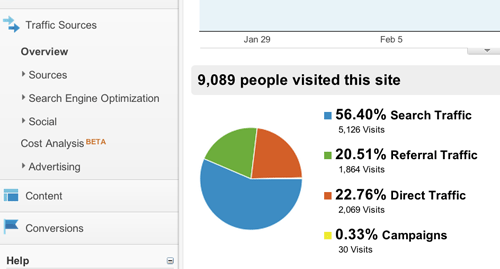
- Search Traffic – These are people who came from an organic (non-paid) search. You can also see what keywords people are using to find your website. Use this information to guide and improve your SEO efforts.
- Referral Traffic – These are people who came to your website from somebody else’s website, through a link on their website. Use this information to uncover which sites you should be paying attention to. Are you paying to have your link included in an online directory? If so – is there any traffic coming from that website, and is it leading to leads/sales? If not, you may want to re-think paying for that listing.
- Direct Traffic – These are people who typed your website address (www.yourwebsite.com) directly into their web browser (Firefox, Chrome, Internet Explorer, etc).
- Other – People who come from other sources, such as your AdWords campaigns or social media platforms.
- In-Page Analytics – You can literally see HOW people are using your site. You’ll be able to view what links people click on, then what they click on next, and so on. This is really great stuff! It helps you uncover what pages people were on before they completed a goal. Or, if you have a specific call-to-action on a page, you can see the percentage of people who take action in that spot.
This is all great information, and I’ve only scratched the surface of how beneficial Analytics can be for you. But, as I said before, it’s really easy to get bogged down in this data. Before you dig in, you might want to get some expert advice to keep you focused on what’s most important for your business. We’d love to help! Let us know when you’re ready to get started, or let us get started analyzing your traffic for you.
